You have to highlight the text or double click on the text layer so to change it.
If you want to work with paragraph text then you can click and drag a box
If we just want text to work as one footage layer then this is how we can work with text.
TO CHANGE THE TEXT - layer properties
The difference with the anchor point by creating text this way is that the anchor point is in the bottom left - but you can change the anchor point.
PAN BEHIND TOOL
it allows you to reposition the anchor point while the layer remains in the same poisition
The SOURCE TEXT property allows you to change the contents of the text over time if you wanted.
ANIMATE MENU
When you use one of these it will come up with 'animator' then the number
RANGE SELECTOR
ADDITIONAL OPTIONS
UNITS - most of the time we work in %'s - sometimes it can be useful not to work in percentages but to work with the number of characters you have in the text
SCALE
you can change the anchor points so that you can either change the size of the character / word / line etc
TRACKING - adding space before or after the character (either side of the scaled character)




















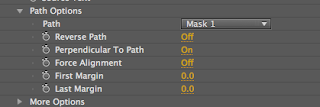

No comments:
Post a Comment